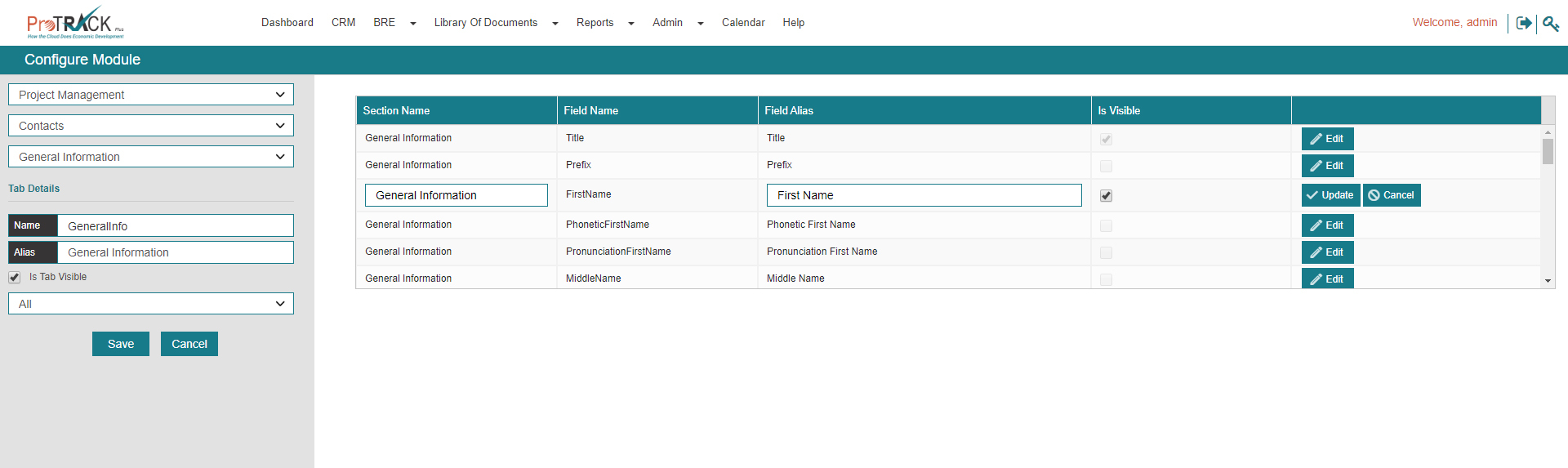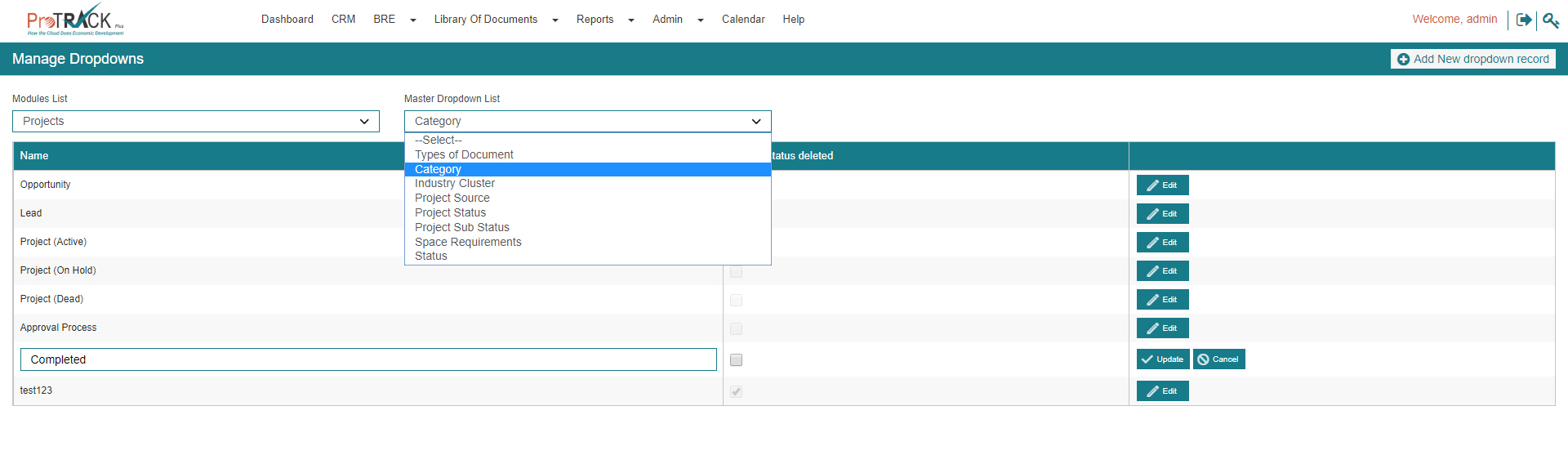The best feature of the CRM is that only fields with data entered show up once a project has been submitted. This means you no longer need to scroll through lines of blank fields to find exactly what you need.
ProTRACKPlus starts with a robust ‘Customer Relationship Manager’ or CRM module to help you manage Projects, Contacts and Companies in one spot. A large selection of fields appears to capture as much information as you may know when you begin a file. There are no mandatory fields that force you to make unnecessary entries. The CRM also captures Project Data, Project Benefits, all Resources, Interactive Notes, and has a Task manager. There is an intuitive Search field to help you locate exactly what you need in a particular Project, Contact or Company.
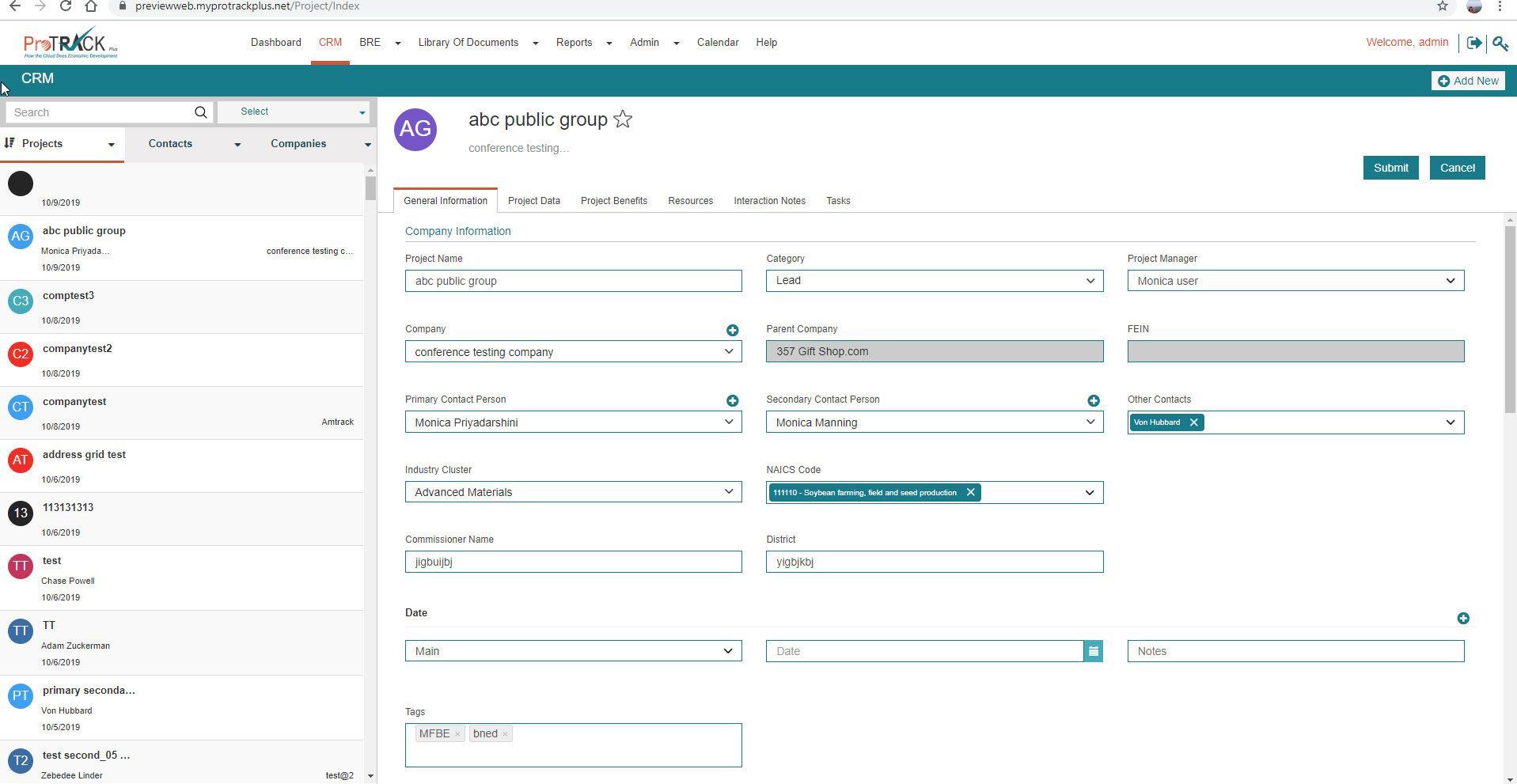
The Customer Service module is for managing all your business retention and expansion (BRE) programing.
The Customer Service Module has a built-in survey tool used to create your own Forms, Surveys, and Returns. These three tools give you maximum flexibility to customize your Business Retention & Expansion (BRE) programs. You create Forms to be filled out by a company when they want to request a service or benefit, such as an application for incentives. You create Returns when you want to follow up with companies or contacts on a periodic basis such as asking them for investment or employment data needed to justify incentives. You create Surveys when you want to gather general information or feedback from a specific group of people, regarding policy, performance, complaints, or suggestions.
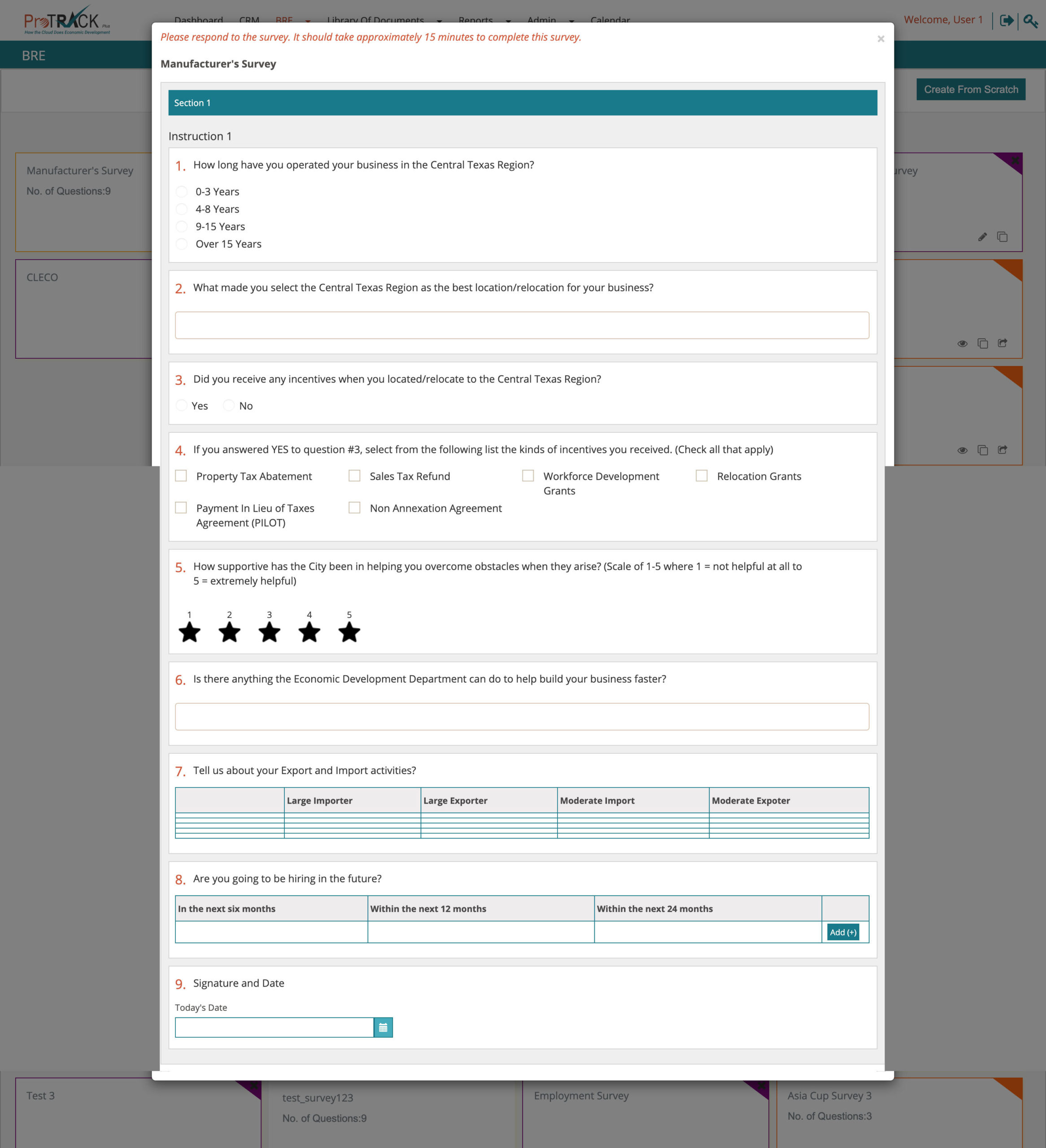
Organize and store important documents at your fingertips, ideal for completing RFPs faster.
The Library of Documents Module allows you to upload files and documents, which can be accessed and viewed organization wide. It is organized into different categories and subcategories, which will allow you to manage large numbers of documents more effectively. For example, under ‘Municipal Documents’, we have two categories, ‘Ordinances’ and ‘Municipal Maps’ and each category then has multiple subcategories. Existing categories and subcategories can be edited and renamed in the ‘Admin’ section from ‘Manage Category and Subcategory’. Improving your organization’s documents translates to being more efficient and cost effective.
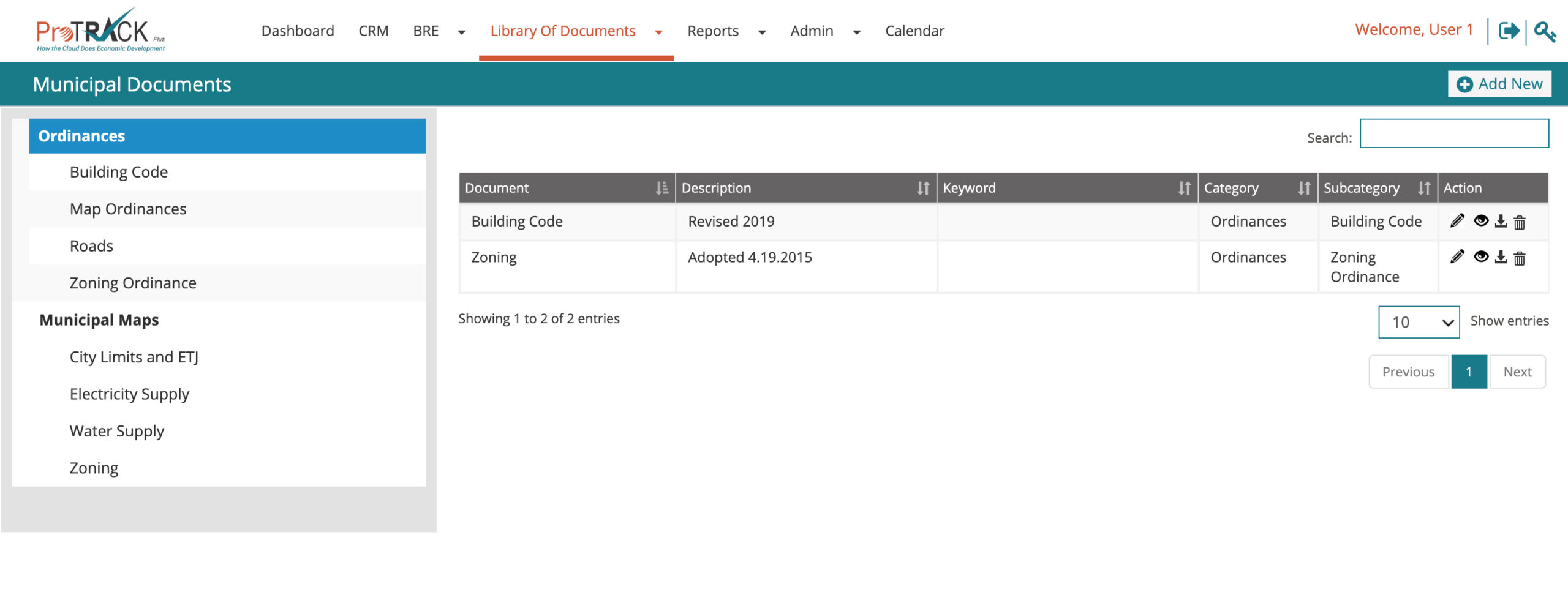
The fourth reporting feature is a powerful Report Generator. We think this is one of the greatest features ProTRACKPlus has to offer EDOs.
This is why we put a very high priority in creating dynamic reports to keep you and your leadership better informed in less time. There are three standard reports; Employment and Wages, then Capital Investment and the third one captures all the Activities that you undertake but rarely find the time to effectively report. The fourth reporting feature is a powerful Report Generator. We think this is one of the greatest features ProTRACKPlus has to offer EDOs. You can instantly generate a report using all the data you have collected for Projects, Contacts, and or Companies. This report can be exported into Excel where pivot tables, charts and graphs can jazz up your organization’s messaging.
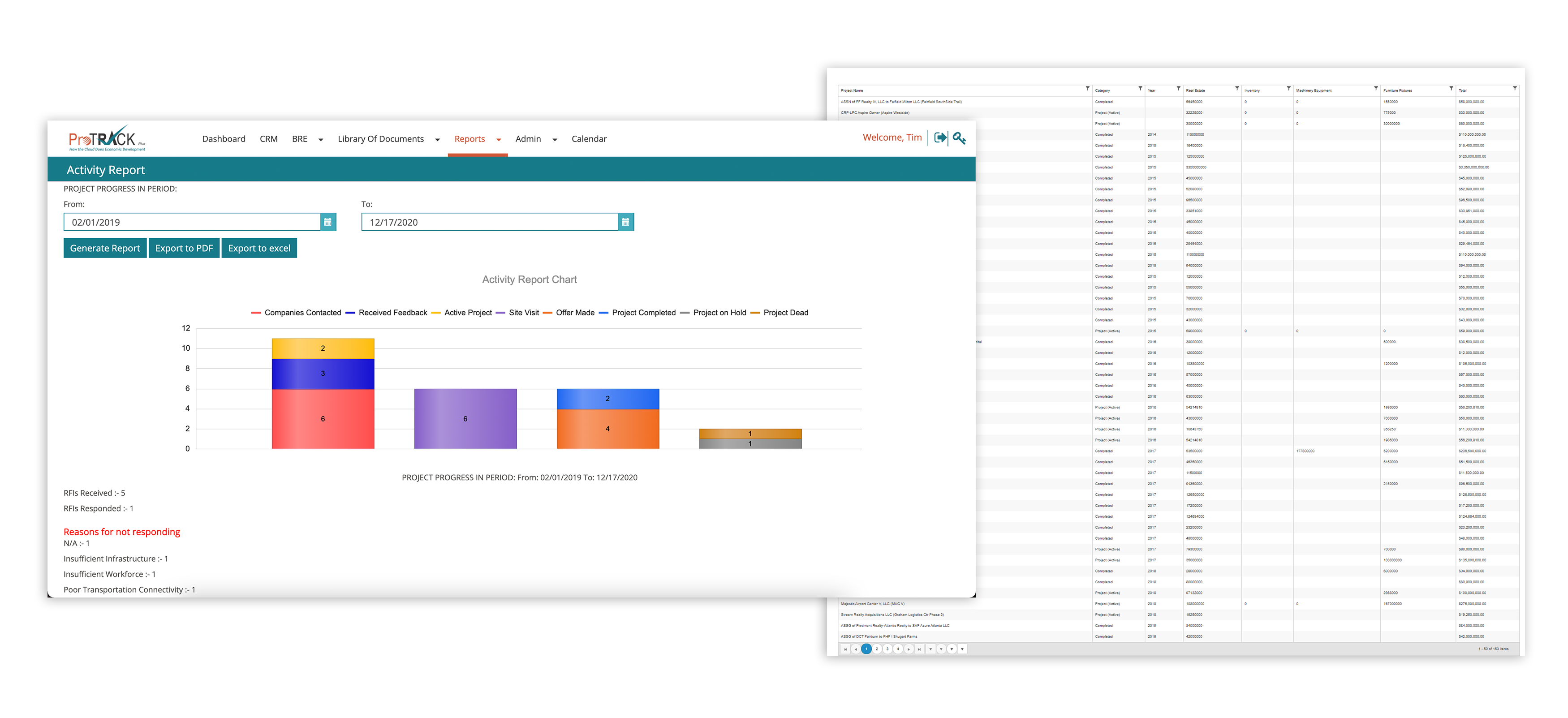
In the ‘Safe Room’ you can store documents deemed to be proprietary such as financial statements, offer letters and deal sheets.
When a project becomes active you will use the ‘Resources’ tab, to upload and organize relevant files. Within this tab you will find a new feature we call the ‘Safe Room’. In the ‘Safe Room’ you can store documents deemed to be proprietary such as financial statements, offer letters and deal sheets. From the ‘Safe Room’ you send an email to the source of the confidential information and they have a limited amount of time to submit it to the system. The documents kept in the Safe Room are not for publication and therefore may be redacted from any open records requests.
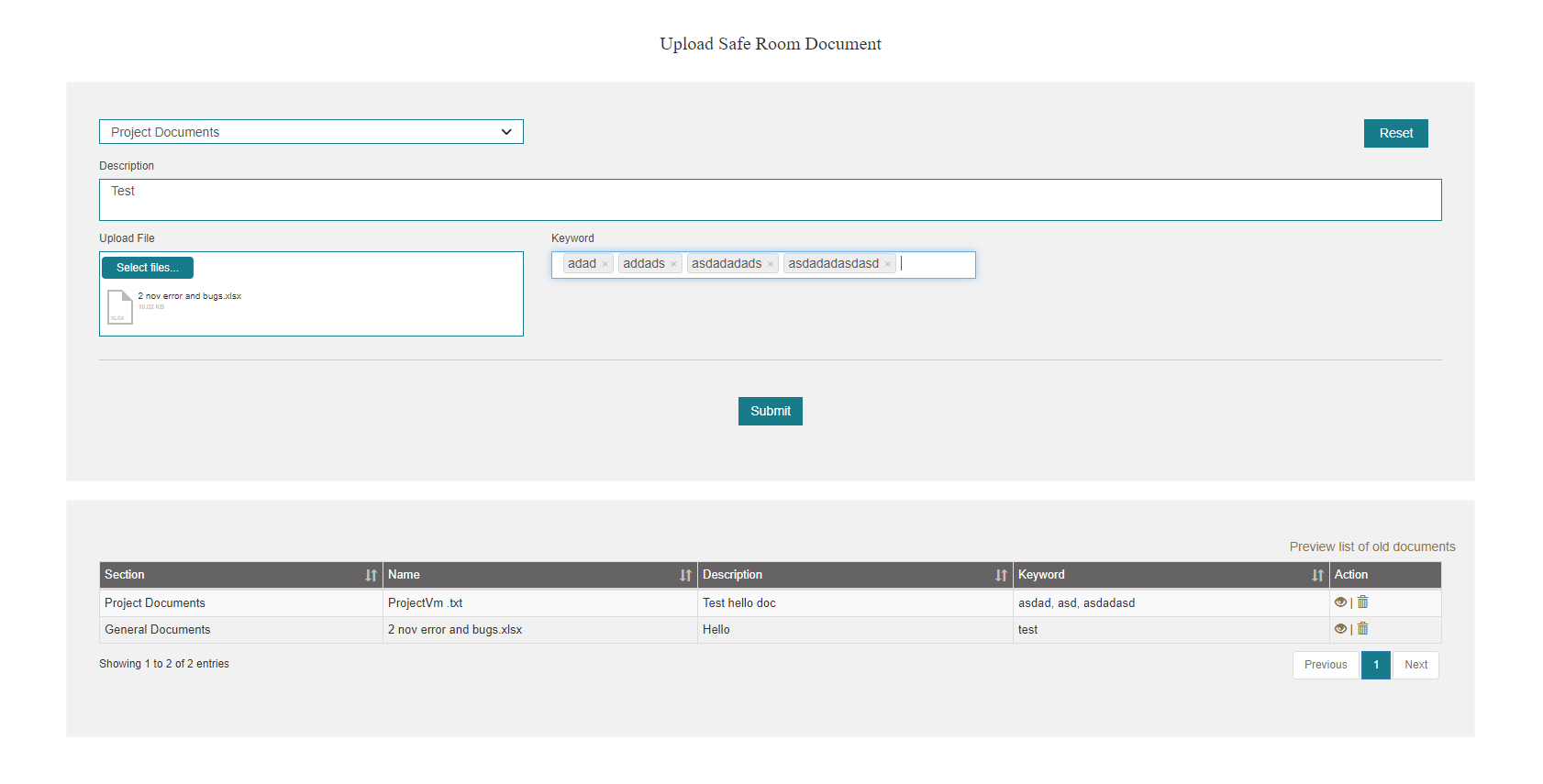
The customizable tax and incentive calculators help with forecasting and following-up on incentives.
In the Tax Management Module, you will find customizable formulas to mirror your local and state tax structure. Once you have named, calculated and saved the tax, it will appear in the list under tax management and you can then apply that specific tax to any project in the future. Similarly, you can name, calculate and apply incentives to discount each of the taxes you created. This tool allows you to apply a variety of different taxes and offsetting incentives to calculate savings to a company and revenues to the various governments involved.
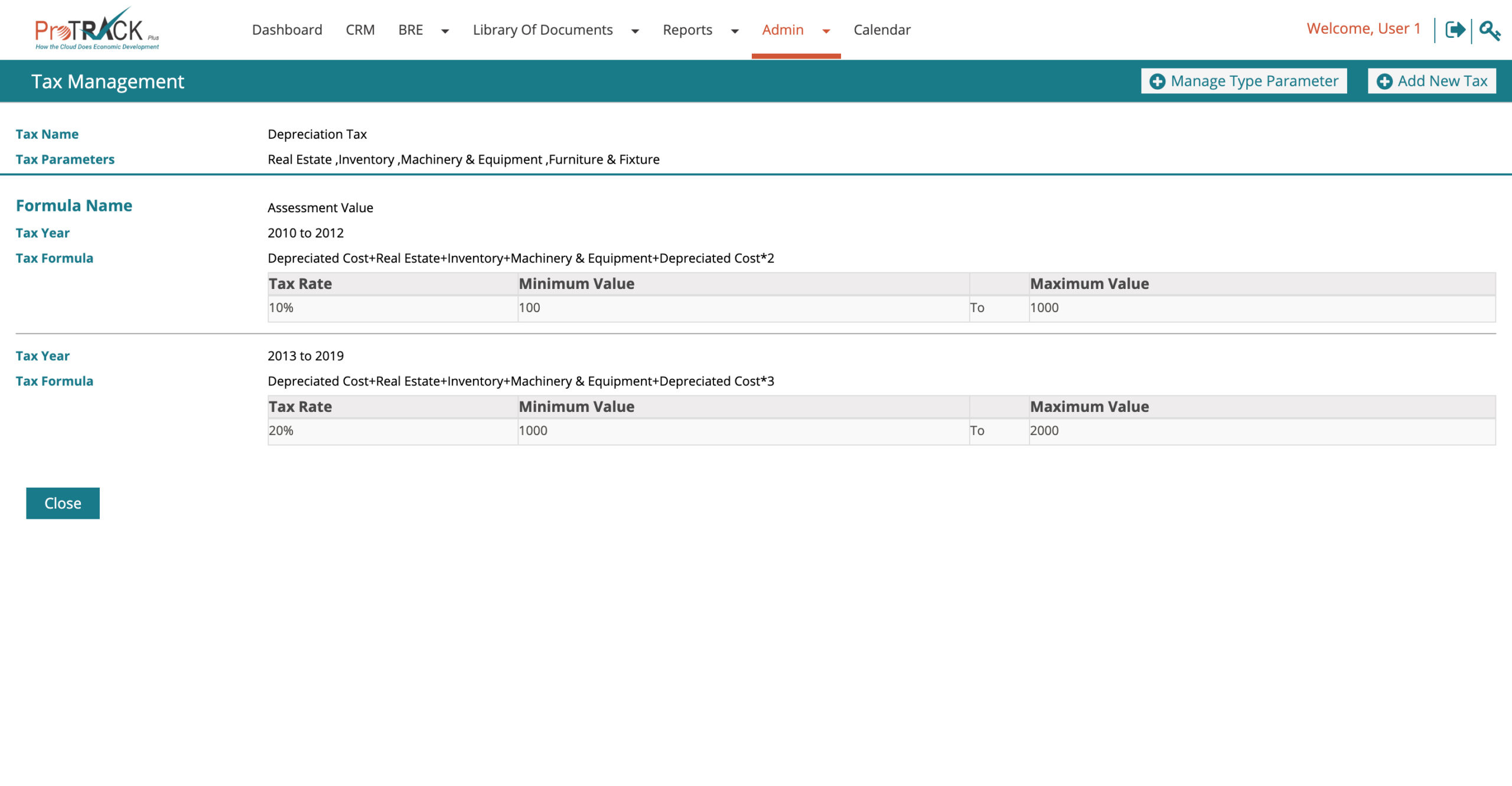
Edit 90% of the Tabs, Fields, and Drop-down Menus to customize data you wish to collect, manage and report to your leadership.
What makes ProTRACKPlus so simple and intuitive to use is the amazingly simple customization features. You and your leadership must have the most accurate and up to date information at your fingertips to maximize results. In the Configure Module you can add, remove, or rename any Field or Dropdown Menu from the ‘Master Admin List’. This feature gives you the ability to rename all Fields and Dropdown Menus to match those you and your team want to continue using and create new ones. The best part of this feature is that all the changes you make are automatically captured and the data will be used for more robust reporting for you and your leadership. This feature significantly reduces the hours you and/or your team spend each month, quarter, and annually preparing reports.